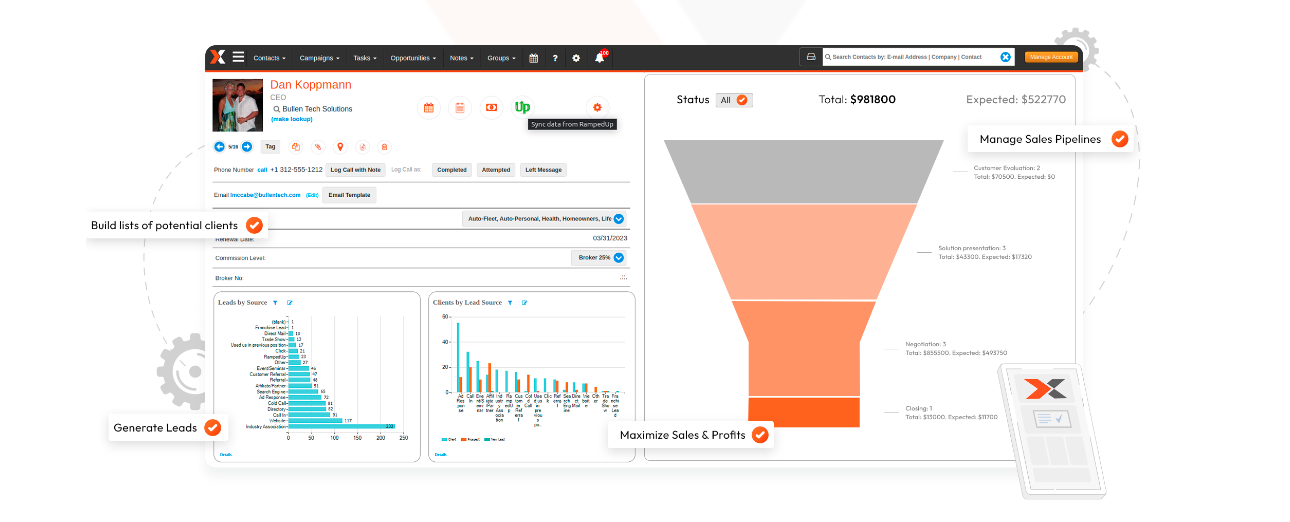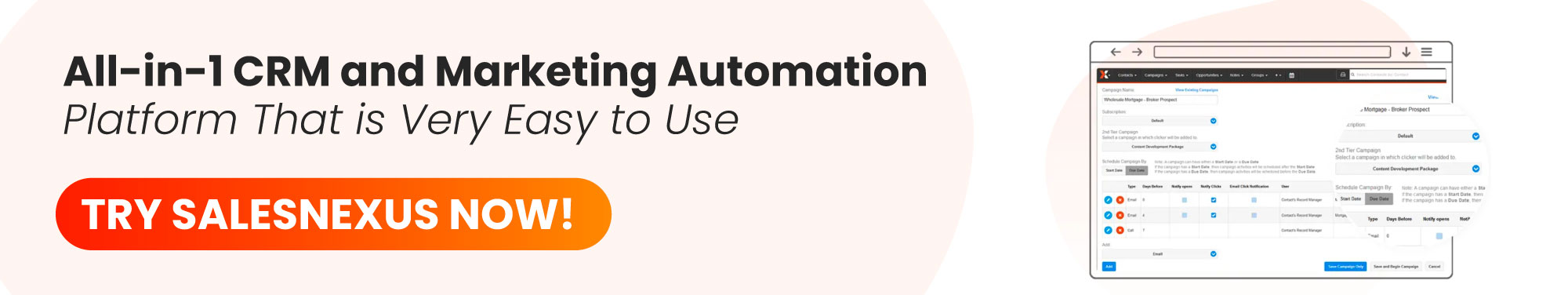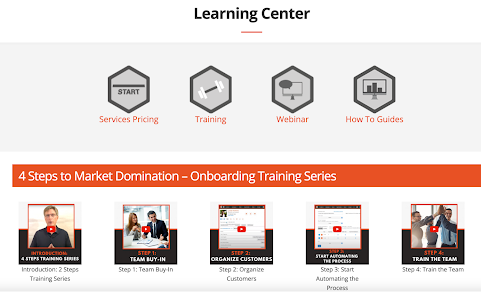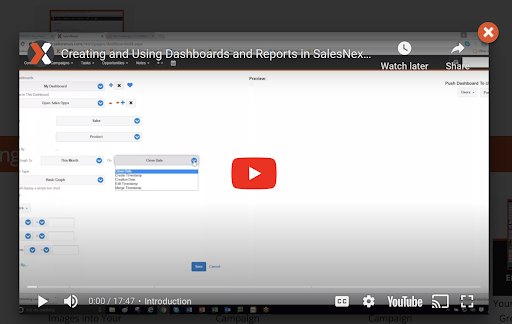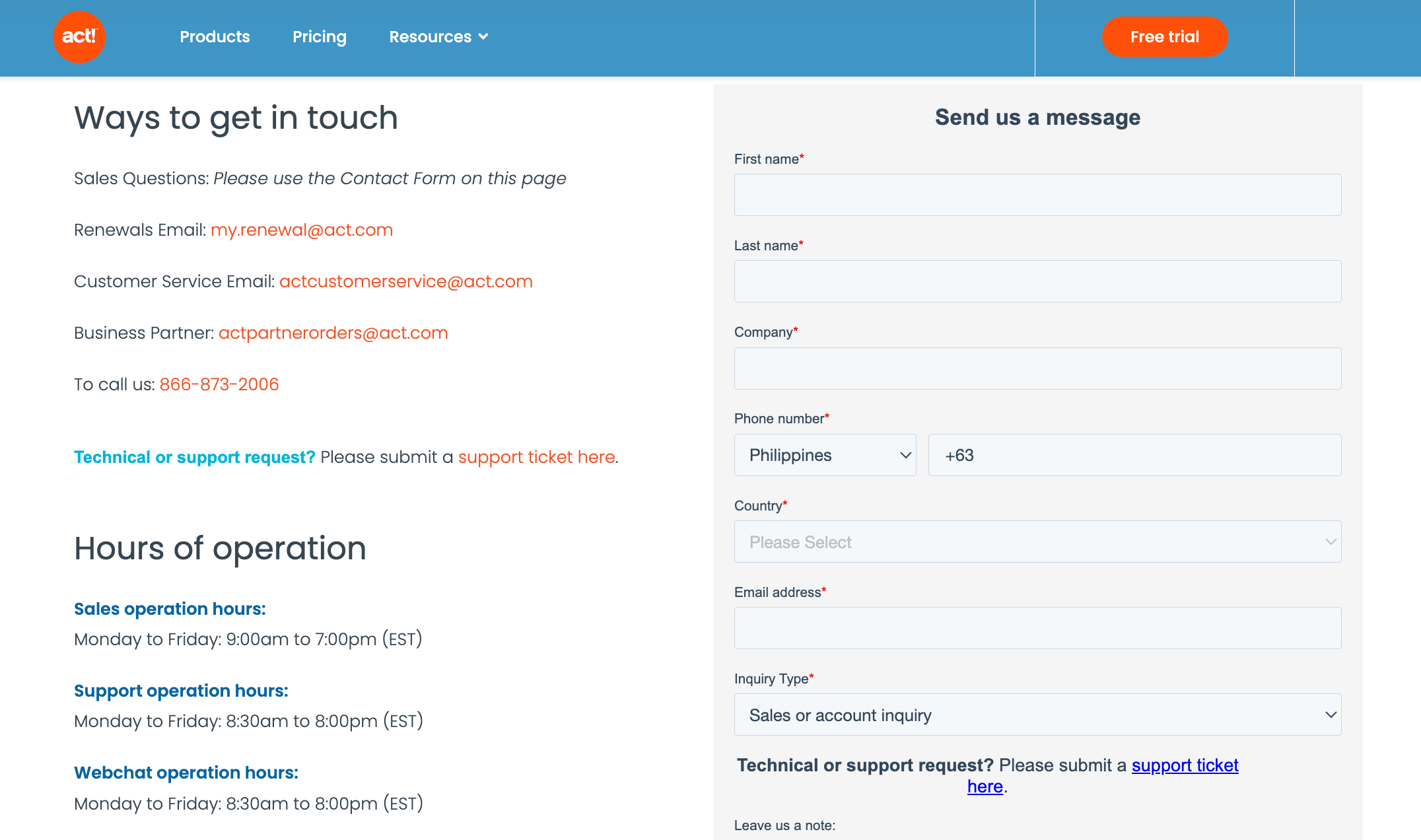Comparing ACT vs Salesforce CRM and other CRMs like SalesNexus? If you’ve been previously using Act CRM and want to switch to an alternative CRM like Salesforce for some reason, this blog will help you.
Here, we look at three dynamic contenders of the CRM race – ACT, Salesforce CRM and SalesNexus.
ACT! is more focused on small and medium-sized businesses. So it lags behind Salesforce in supporting large enterprise scaling needs. Above classic CRM functionality, Salesforce also comes with extended solutions for eCommerce, project management, etc. and is the best for large businesses.
On the flip side, Salesforce can be too loaded for those who just want a CRM focused on partner relationship management through data-driven activities that lead to increased conversions and profits.
And here’s when SalesNexus comes into the stage, standing in the middle of the Act vs Salesforce battle as a robust CRM that includes all the necessary features but isn’t too expensive or loaded like Salesforce.
We rigorously tested all three tools and combined our findings with public user reviews for each tool to give you a thorough comparison.
Let’s delve deeper into the detailed comparison.
- What does each tool stand for?
- Who is the winner in terms of pricing/provided value ratio?
- Limitations of each software
- Which platform is easier to use?
ACT vs Salesforce CRM | How Does SalesNexus Stack Up?
Before we dive deeper into individual features, here’s what each CRM is known for.
| FEATURE | SALESNEXUS | SALESFORCE | ACT! |
| PRICING | Convenient pricing with no add-ons, most suitable for small and middle-sized sales teams | A more expensive solution tailored for large enterprise needs | affordable initial packages that require you to purchase many add-ons to utilize all the needed CRM solutions effectively |
| HIDDEN COSTS | In specific cases, such as migrating and implementing large amounts of data, SalesNexus may charge a one-time fee between $500 and $3,000. | You may need to spend from $1,000 to $10,000 on customizing SalesForce to your needs, including configuration of your fields, reports, user permissions, etc. | The support system costs $299 per person after the first 30 days. You will also pay for a database server or backup system if you need one – spending from $500 to $10,000. |
| CUSTOMER SUPPORT | Free, quick, 24/7 advanced customer support without the need to upgrade to costly subscription plans. Also has a large library of tutorials and help materials. | A diversified package of support services depending on your needs. Pricing should be discussed with the team. | A free 30-day support system will be provided to get started and a paid advanced support system will follow after that. |
| LIMITATIONS | SalesNexus does all migration, implementation, customization internally and has fevwer “pre-built” integrations compared to its peers. | Costly data import from third-party databases, time-consuming data export process and a limited number of emails you can send daily. | Limitations in sharing information, vulnerable master ACT! Database, a need to control your emailing infrastructure yourself. |
General Overview
ACT!
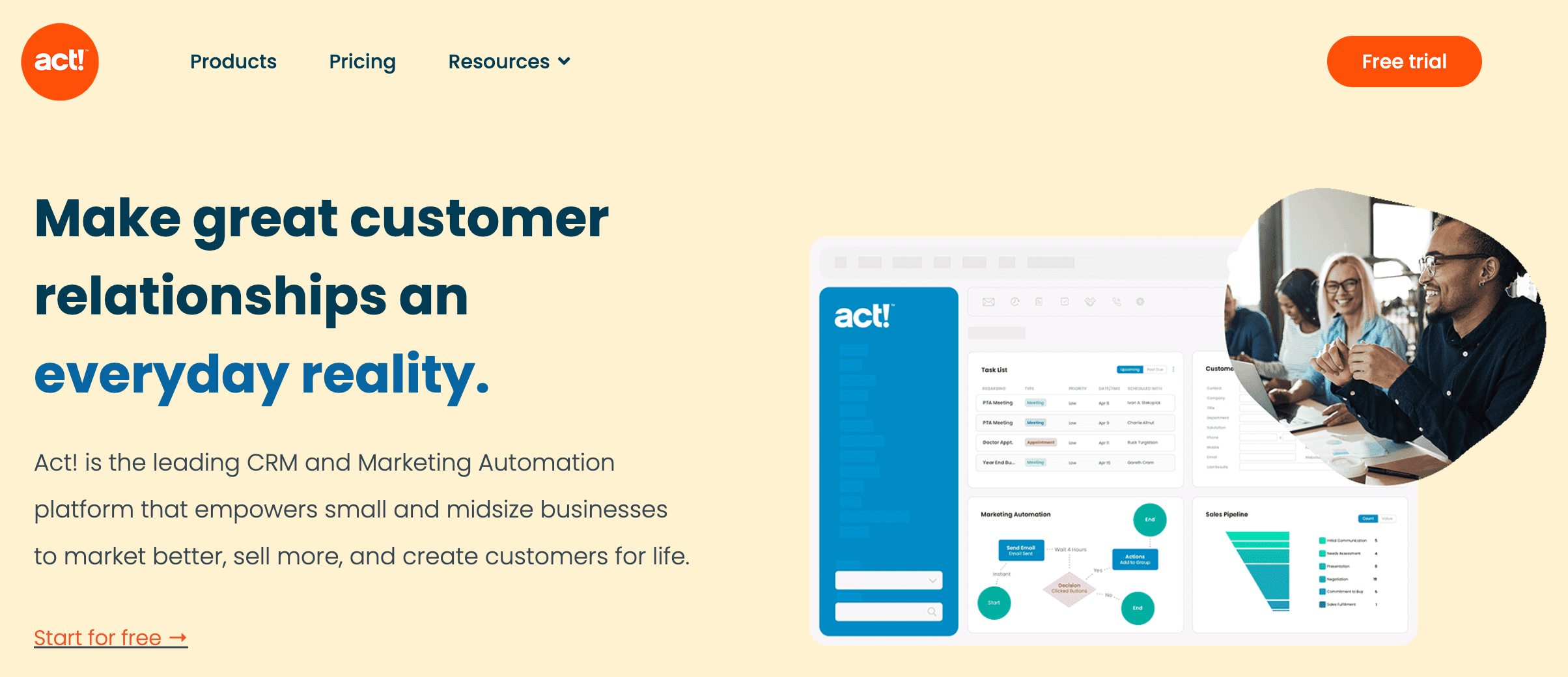
With an initial release in 1987, Act! CRM is one of the pioneers of the industry. A centralized hub to manage all your contacts, run automated email campaigns, and streamline some marketing tasks – this sales CRM has all the basics that can satisfy small businesses.
Act! is good with its classic service package. However, you may need a lot of time to configure its tools to work as you want them to.That’s why Act contact management is known as software with a steep learning curve and can be complex. The interface is a bit outdated, with many icons – more old-fashioned than modern, presented in the main dashboards right after you log in.
SALESFORCE
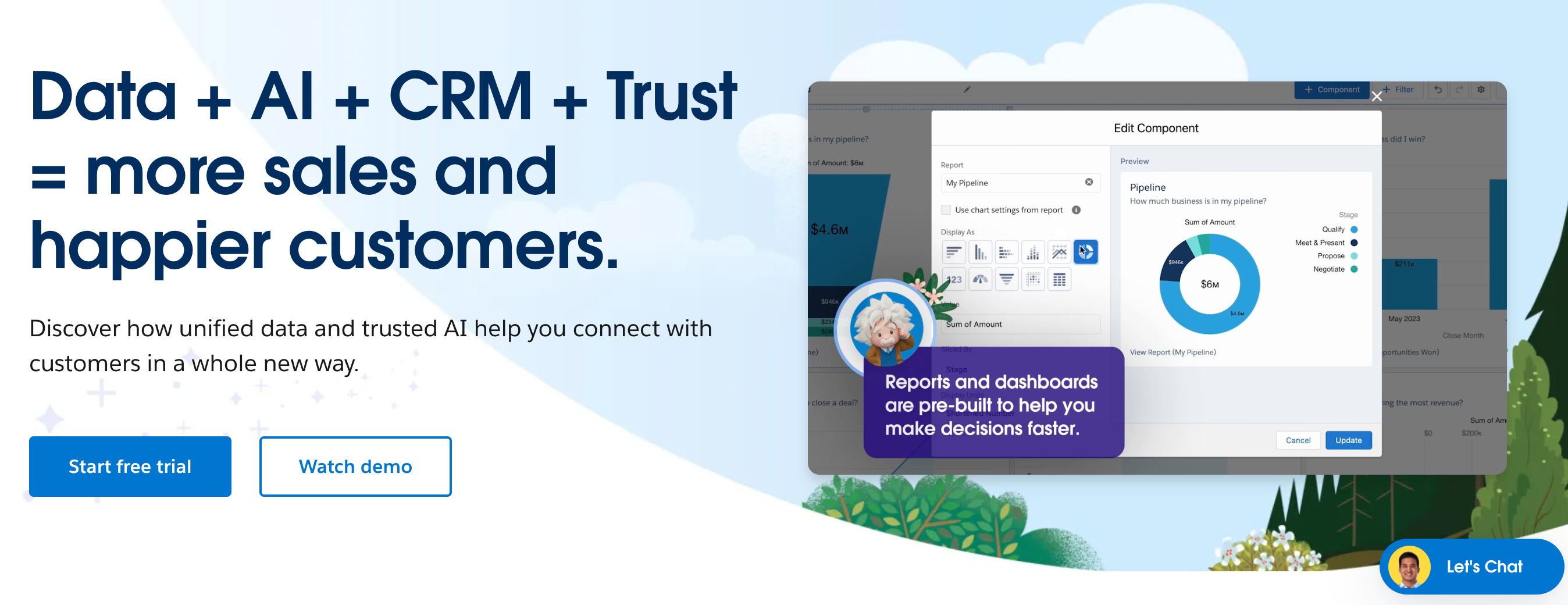
Salesforce has more tools than sales CRMs usually have. It allows you to build highly customized solutions for businesses of any size. Thanks to its robust automation features, Salesforce can hold a lot of data and offers seamless integration with other tools.
With Salesforce, you can provide comprehensive customer support with voice and text chats. You can also embed commerce apps to automate order management and other eCommerce tasks. In short, Salesforce can provide you with pretty much everything needed for your business.
However, if you’re specifically interested in a CRM solution and don’t need extra features for other business tasks, Salesforce can be too overwhelming.
SALESNEXUS
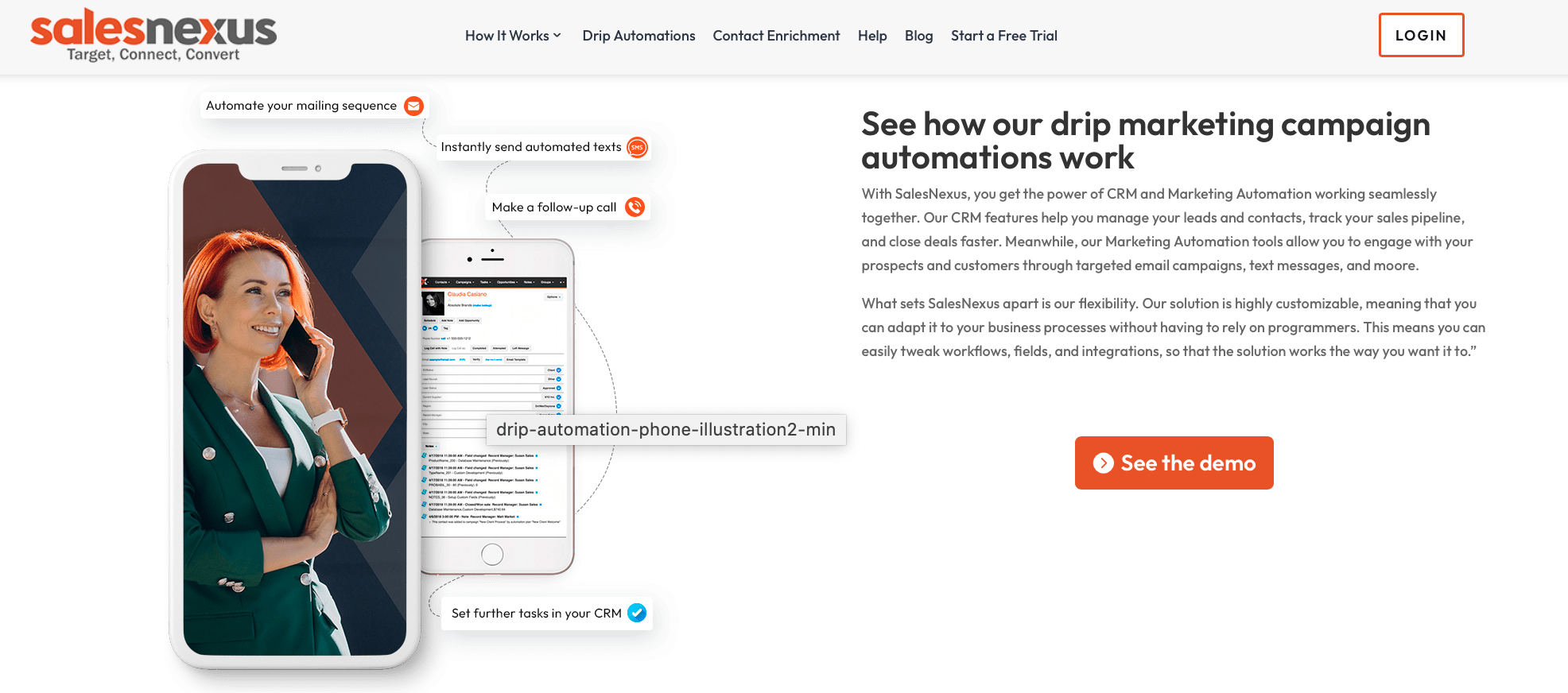
SalesNexus is one of the Salesforce alternatives that provides Act! CRM services plus some innovative features like drip automation, contact enrichment, advanced integrations, etc. It’s not as all-inclusive as Salesforce. The platform strictly focuses on sales pipeline management, sales performance analysis, contact management, and other must-have CRM tools.
What’s good here is that SalesNexus has a very user-friendly dashboard. It does not pull much extra weight from features, and what’s included in the platform works just fine with no lags. SalesNexus is mostly designed for middle-sized businesses to cope with their growing demands.
Pricing/Provided Value Ratio
| CRM SOLUTION | PRICING PLANS | ADD-ONS | SUITABLE FOR SMALL BUSINESS |
| SALESNEXUS |
$85/user/month for more emails and social profiles per month. $100/user/month for Zapier/API integrations and go up 50 automation rules. |
None. All advanced features are included in the subscription plans. | Very comfortable for small and middle-sized businesses. |
| SALESFORCE |
$25/user/month for the most basic CRM functionality only, not scalable $75/user/month for the complete CRM funvtionality including sales and marketing. |
Einstein AI assistant costs $50/user/month. The functionality to quote and bill Salesforce is an extra $75/user/month. | More suitable for large enterprises who are ready to pay more for the complete package of features. |
| ACT! |
$30/user/month for convenient browser-based access with automatic backups and updates. $37.50/user/month for a secure on-premise solution where you use the software for all tasks. $40/user/month for a mixed plan allowing synchronized access from the cloud and desktop. |
Enhanced support, custom tables, and other add-ons typically cost $10/user/month. | Many needed CRM features are available as add-ons, making the tool experience. |
SALESNEXUS
Perhaps, when it comes to pricing/provided functionality ratio, SalesNexus CRM is the best option here. There are no add-ons, and SalesNexus comes with the most straightforward pricing system consisting of three packages.
- $60/user/month for unlimited contacts, Outlook & Google integrations, 5,000 monthly emails and 200 social profiles
- $85/user/month adds website and RingCentral integrations and more emails and social profiles per month
- And the most expensive – $100/user/month package unlocks Zapier/API integrations and up to 50 automation rules along with the maximum number of emails and social profiles
The first – Professional plan comes with all the key services that small to medium-sized businesses may need. With a 2.5 GB storage space and robust email and social marketing capabilities, this package might be enough for many teams.
ACT!
Act CRM price is initially divided into two packages.
- $30/user/month for Premium Cloud for convenient browser-based access with automatic backups and updates
- $37.50/user/month for Premium Desktop for a secure on-premise solution where you use the software for all tasks
The mix of these two plans will cost you $40, allowing synchronized access from the cloud and desktop. These numbers seem pretty affordable, but there is a small detail. Marketing automation and certain add-ons are not included here, and you need extra pay for each of the features.
Ranging from $79-$399 per account per month, Act contact management unlocks its marketing toolbox gradually. Enhanced support, custom tables, and other add-ons typically cost $10/user/month.
SALESFORCE
When it comes to cost, Act! an CRM vs Saleforce comparison shows us that Salesforce’s very basic CRM package costs less than Act! CRM – only $25/user/month. That’s the only Salesforce package for small businesses, consequently, the only one that can be directly compared to Act contact management.
Here, we should mention that the Salesforce Starter plan, though significantly more affordable at first glance, has very basic CRM functionality and doesn’t scale. So it’s not the right choice for a growing business.
As a small business, Act! CRM is a better option vs Salesforce if you want more features for a single price.
What about scaling in Salesforce? Their complete CRM package for any size team (not a fully customizable plan but the one with the most features and add-on options) is $75/user/month.
When it comes to add-ons, Salesforce is a harder nut to crack. For example, if you want to activate its AI-powered sales assistant, Einstein, it’s + $50/user/month. And if you love the functionality to quote and bill your clients right from Salesforce, it’s an extra $75/user/month.
For large enterprises, this is a justified price as they get tons of features and add-ons that significantly outpace any classic CRM solution.
VERDICT
- SalesNexus is a simple all-in-one feature pack that serves all the key CRM needs for an affordable price. The undeniable benefit is you don’t have to navigate through tons of add-ons and complicated monthly billings, as all your extras are included in one package.
- Act! CRM is also a good choice for small teams. But if you use email marketing campaigns only and no other marketing automation is needed, you’ll be better off with SalesNexus rather than Act! CRM.
Salesforce is the best choice if you have a big team and/or need complex integrations and customizations for your business. None of the above two tools can support the scale of the business processes that Salesforce can cover for large enterprises.
Hidden costs
ACT!
When it comes to extra charges hiding or additional fees, Act! has the least transparent pricing in the industry compared to other CRM solutions on this list. This means that while Act! offers a seemingly affordable base price, there are often hidden costs and fees that are not immediately apparent to users.
One example of this is the cost of technical support. The support system costs $299 per person after the first 30 days, which is pretty high if you’re just trying to troubleshoot a small issue or have a quick question.
You will also pay for a database server or backup system if you need one – spending from $500 to $10,000 depending on your needs.
ACT – HIDDEN COSTS
| Database Server | $2,000 to $10,000 |
| Backup System | $500 to $2,000 |
| Support after the 1st 30 days | $299 per person |
| Time required for training | $129 per person |
| Time required to install on database server | (3 hours) $375 |
| Time required to install on user computers | $125 per person |
| Time required to configure fields, reports, etc. | $500 to $5,000 |
| Time required to configure synchronization | $125 per person |
| Time required for database maintenance | $250 per person |
| Time required for software updates | $250 per person |
SALESFORCE
Moving forward, migrating your data from Act! or Goldmine database to Salesforce will cost you $500-$3,000, depending on the complexity of your data stored in CRM.
You may also need to spend from $1,000 to $10,000 on customizing Salesforce to your needs, including migration and crm implementation costs. configuration of fields, reports, user permissions, etc.
SALESFORCE- HIDDEN COSTS
| Importing existing ACT! or Goldmine database | $500 to $3,000 |
| Customization and Configuration of fields, reports, user permissions, etc. | $1,000 to $10,000 |
| Email Blasts over 250 at a time | $250 per person per year (3rd party service required) |
| Getting your data back in a useful format | $500 to $2,000 |
SALESNEXUS
Lastly, similar to its simplified pricing structure, SalesNexus has few hidden costs or fees. Once you have paid the monthly user fee for access to the CRM and marketing automation tools, there are almost no additional charges for technical support.
In specific cases, such as migrating and implementing large amounts of data, SalesNexus may charge a one-time fee between $500 and $3,000.
Cost
For instance, business owners and sales executives typically look only at the price of the software or service and not the cost of initial setup, training, hardware and software maintenance, upgrades, support, data maintenance, etc. So, when using ACT!, you should include the cost of required hardware (such as a server for your master ACT! database, a backup system for this valuable data, etc) and software upgrades. In the case of both ACT and Salesforce CRM you should include the cost of customizing the system for your business and training your team to use it.
After the comparison chart below follows a complete description of the “hidden costs” commonly associated with ACT and Salesforce CRM.
Customer Support
| SalesNexus | SalesForce | ACT! |
| 24/7 free support included for all subscription plans | Separate support plans for success and professional services | A free support for the first 30 days |
| A free hub of webinars, how-to guides, video tutorials | Custom prices for each support system depending on your needs | Further, basic support plan is available with self-service portal, live chat, phone calls, etc. |
| Quick and responsive support team | Advanced aupport costs $10/user/month |
All three tools have a quick-response support team, combining tutorials, detailed help documentation, and real-time conversations with the support team via chat/email.
But if you want an extra layer of support and don’t mind paying a bit more, there are support plans which allow you to get a dedicated account manager, quicker response times, and priority support for urgent cases.
Let’s zoom in on each tool’s customer support.
SALESNEXUS CUTOMER SUPPORT
The start in SalesNexus is quite easy, with many free support resources to read and watch. As soon as you create an account, the SalesNexus Support team starts helping you all the way through.
All SalesNexus subscriptions include unlimited help desk support via email, in-app chat and text messages free of charge. There is also an extensive library of training videos and how-to guides to find the answers you need quickly. Additionally, ongoing webinars help you get up to speed with the platform and take your business to a higher level.
If those solutions do not work, you can refer to advanced support services. For example, engaging an expert developer who will provide professional consultation and do all the customizations for you is a $250/hour flat fee. You can also refer to the SalesNexus support team for database management, email marketing, and service setup, all with corresponding fees.
ACT! CRM CUSTOMER SERVICE
If those solutions do not work, you can refer to advanced support services. For example, engaging an expert developer who will provide professional consultation and do all the customizations for you is a $250/hour flat fee. You can also refer to the SalesNexus support team for database management, email marketing, and service setup, all with corresponding fees.
SALESFORCE CUSTOMER SERVICE
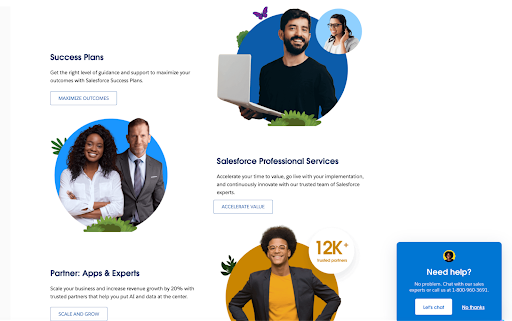
Depending on what you want specifically, Salesforce offers you Success Plans or Professional Services. The first one is more for those who are just taking off with Salesforce and need help setting up the tool, customizing it to fit their business needs, and so on. Packages of Success Plans are for individuals and teams.
Professional services are one-step-up from the Success Plans. Here you get a team of experts to help you scale with the most robust CRM solutions, build customizations for your business and train your team.
Pricing for each plan should be discussed with Salesforce experts, the contacts of which you can find on their website.
Other than the provided plans, Salesforce provides you with excessive help and documentation and peer and partner communities where you can learn by collaborating and discussing common issues.
VERDICT
- If you’re curious and love learning through experiments and reading manuals, all three solutions are good for you as they provide extensive help documentation and tutorials.
- Act! CRM has the least expensive customer support plan. However, it basically provides you with priority access, responding to your queries quicker and more attentively. But there is no do-for-you service here.
- SalesNexus is there if you need professionals to perform certain tasks for you and then let you ride solo with all the key features already set up. If you’re not specialized in CRM or marketing automation, that’s great to compromise the lack of expertise and get your business going.
- Salesforce has the most diversified customer support plans – from basic developments to complex integrations, robust, customized solutions, and scalability. Salesforce is also unique in its communities, which can be a powerful learning and collaboration platform.
This is why both companies talk so much about their networks of consultants or VARs. These are independent businesses that have been “certified” in either ACT vs Salesforce CRM and are located in your area. They come to your location and help you with setup, training and support. Of course, they charge for every minute of their time. These are generally a great bunch of people who provide a very valuable service. However, you should factor the cost of working with a VAR or consultant into your plans from the outset.
Limitations
ACT!
Sharing information – if you’re all in one office and you’ve purchased the necessary hardware and networking technology, you’ll be in good shape. If some of you travel or are in remote locations, then you’ll need to “synchronize” databases or set up VPNs (virtual private networks). This is not for the faint of heart and gets more complex as you add more people to the mix. In addition, in the easiest and most common configurations, its not real time.
Security – you’d think that since the data is on your systems, its more secure but, the reality is that your data is far more likely to be damaged or stolen by an employee than some Internet hacker. Its not difficult for a sales rep to find your master ACT! database on your network and copy it right before he leaves for the competition.
Emailing – ACT! does enable email blasts using mail merge templates but it relies on your email infrastructure to do it. That means that you’ll need to manage your email server, email clients and your Internet Service Provider to be sure you can do what you need and that your emails won’t end up in your customers’ junk folder. These emails will not be CAN-SPAM compliant. Another option is to “bolt on” a 3rd party Email Service Provider (ESP) which involves additional costs and moving data back and forth between two systems.
SALESFORCE
Importing your existing data – importing an existing database like ACT! or Goldmine, etc. can’t be done (if you want to keep all your notes, etc.) without the purchase of additional software and/or paying a 3rd party.
Contractual – it’s an annual subscription and you can’t get your money back if you want out before the end of the year. In fact, even if you just want to reduce the number of users because you lost an employee, you can’t get that money back. In addition, if you’re looking at their less expensive “editions”, it’s likely that you’re going to find you don’t have the capabilities you really need to run a sales and marketing organization and will need to upgrade.
Access to your data – if you ever wanted to move your data somewhere else, it’s not easy. You can download each table in the database separately. That means your contacts are in one excel file and the follow up calls for those contacts are in another file. Plan to pay somebody with some database skills to stitch it all back together for you.
Emailing – Salesforce.com offers similar email blasts using mail merge templates to ACT! but, they limit the number you can send. With their Professional edition you can send 1,000 per day but, only in batches of 250. That won’t cut it for serious email marketers but, even for those new to email marketing, getting your newsletter out to your list of 3,000 people will require 12 “blasts” and that’s time consuming. Again, they won’t be CAN-SPAM compliant. And again, you can subscribe to add-on ESP services for additional costs, etc.
SALESNEXUS
Internal migration – SalesNexus does all migration, implementation and customization internally. Other tools like ACT, Salesforce and Hubspot have wide networks for independent consultants. Hubspot includes a landing page builder. SalesNexus works with any landing page by adding JavaScript. SalesNexus has an API and is on the Zapier platform, but it has fewer “pre-built” integrations compared to its peers.