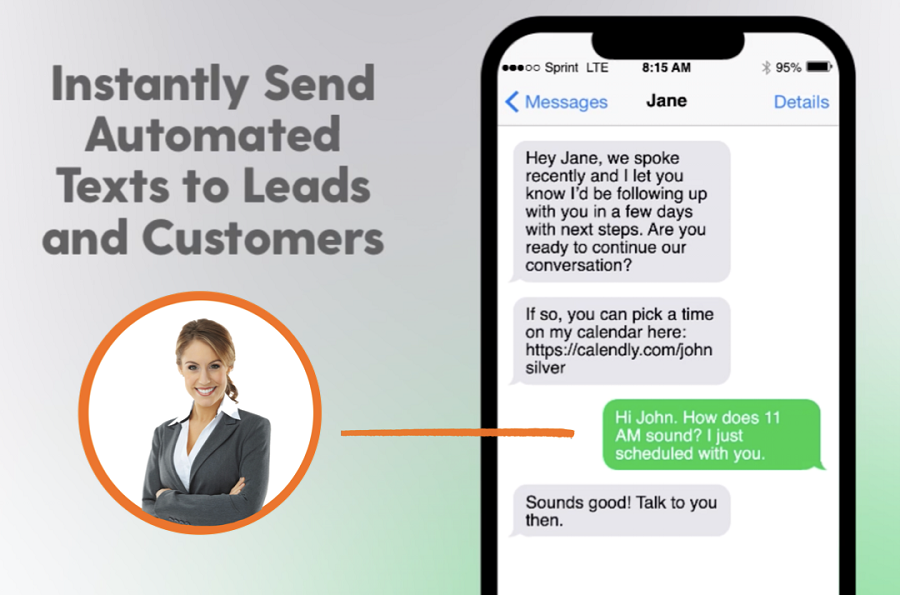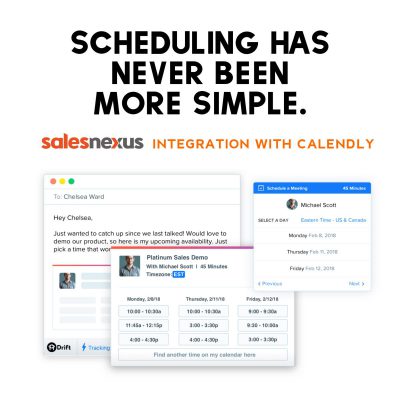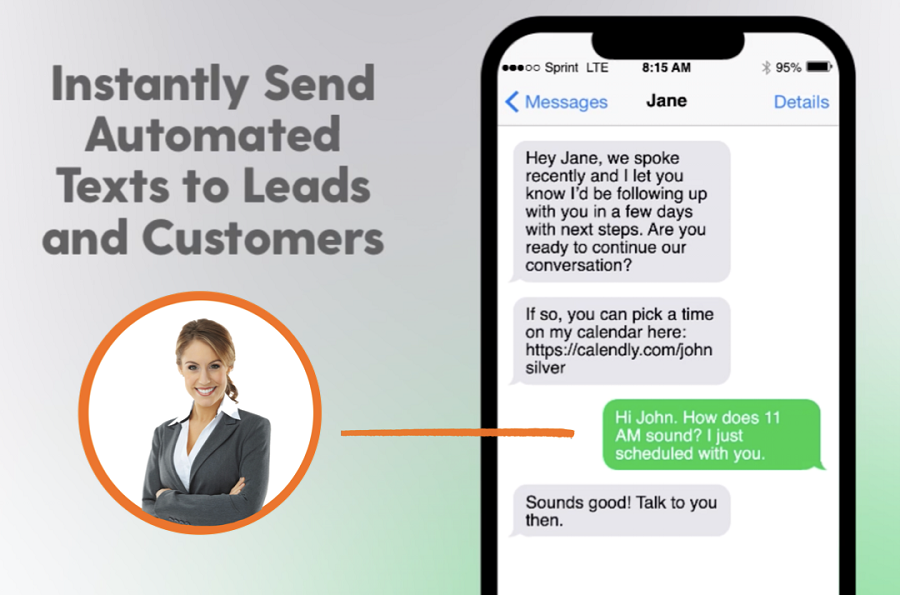
CRM Software, Integrations, Marketing Automation, Recents
Instead of stopping what you’re doing to pick up your mobile phone, use your CRM to schedule automated text messages. When a customer replies to your automated text, to say, confirm your 3pm meeting tomorrow, you instantly get the text to your phone, and can see the...

Email Marketing, Lead Generation, Marketing Automation, Recents, Uncategorized
Unable to communicate with your customers/market effectively right now? Either because you can’t pull together a list, or can’t get the right message to the right customer? Or maybe trying to target a new market? But with no list, and no existing relationships?...

CRM Software, Email Marketing, Lead Generation, Marketing Automation, Recents, Sales Management
CRM for Sales & Marketing | All in 1 Marketing and Sales Automation Tool Empower your team with tools that improve productivity and free up time. A simple, easy to use CRM that helps teams unlock productivity and grow sales. Free Trial Available. Chat Support...
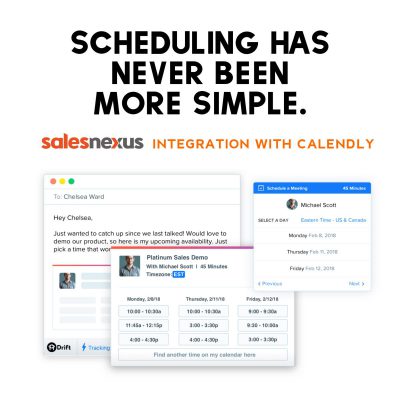
Integrations, Lead Generation, Recents, Sales Management, Sales Training
Today we’ll be showing you how easy it is to integrate SalesNexus and Calendly, a Calendar and Scheduling Management App that helps you schedule meetings without all the back-and-forth emails. Calendly is a scheduling tool that allows your clients and customers...

Integrations, Lead Generation, Recents, Sales Management, Sales Training
Using a free account with Zapier, you can integrate SalesNexus with thousands of apps that you use every day. Today we’ll be showing you how easy it is to integrate with FullContact, a business card management Management App that allows you to take a...